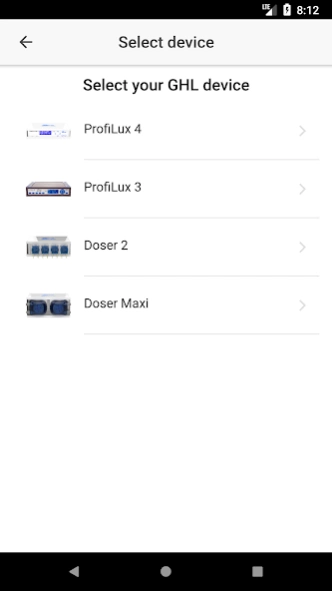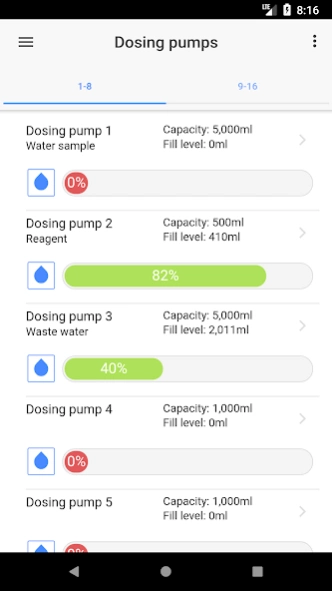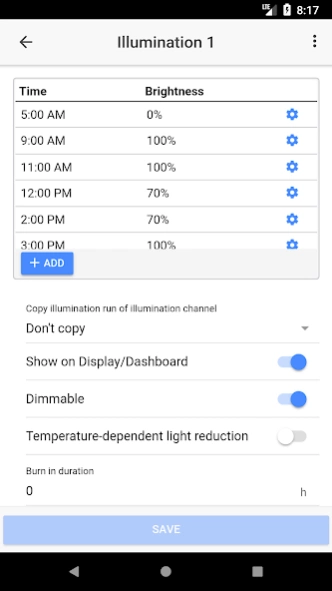GHL Connect 3.26.6
Free Version
Publisher Description
GHL Connect - App for ProfiLux, Mitras & GHL Doser
GHL Connect allows you to monitor and configure your ProfiLux 3, ProfiLux 4, Mitras LX 7, Doser 2 or Doser Maxi with your smartphone or tablet in a very easy and comfortable manner.
Connect directly with your GHL-device; it does not need external ressources or an internet connection if used locally.
On the way, you also have the opportunity to connect with myGHL in GHL Connect to access your GHL device via the Internet.
GHL connect helps you to check current states, alarms and activities and allows you to edit most settings and to start special actions like manual dosing, water change, thunderstorms and much more.
When you connect GHL Connect to a myGHL account, you also have the possibility to share your settings and the customizable dashboard across all GHL Connect platforms with CloudStorage and the possibility to view sensor charts over a long period of time.
Minimum requirements:
ProfiLux 4: Firmware V7.08, WiFi-Module Firmware V6759
ProfiLux 3: Firmware V6.29
Doser 2: Firmware V1.24
Doser Maxi: Firmware V1.25
Mitras LX 7 : Firmware V1.07, WiFi-Module Firmware V6759
About GHL Connect
GHL Connect is a free app for Android published in the System Maintenance list of apps, part of System Utilities.
The company that develops GHL Connect is GHL Advanced Technology GmbH & Co. KG. The latest version released by its developer is 3.26.6.
To install GHL Connect on your Android device, just click the green Continue To App button above to start the installation process. The app is listed on our website since 2024-02-15 and was downloaded 1 times. We have already checked if the download link is safe, however for your own protection we recommend that you scan the downloaded app with your antivirus. Your antivirus may detect the GHL Connect as malware as malware if the download link to com.aquariumcomputer.GHLConnect is broken.
How to install GHL Connect on your Android device:
- Click on the Continue To App button on our website. This will redirect you to Google Play.
- Once the GHL Connect is shown in the Google Play listing of your Android device, you can start its download and installation. Tap on the Install button located below the search bar and to the right of the app icon.
- A pop-up window with the permissions required by GHL Connect will be shown. Click on Accept to continue the process.
- GHL Connect will be downloaded onto your device, displaying a progress. Once the download completes, the installation will start and you'll get a notification after the installation is finished.